Operating systems (OS) play a pivotal role in computing, dictating user experiences and functionalities. Windows and Mac OS stand as two major contenders in the OS landscape, each with distinct features, interfaces, and user bases. This comprehensive comparison aims to highlight the fundamental differences between Windows and Mac OS, aiding users in understanding their unique offerings and choosing the right OS based on their preferences and requirements.
1. User Interface and Experience
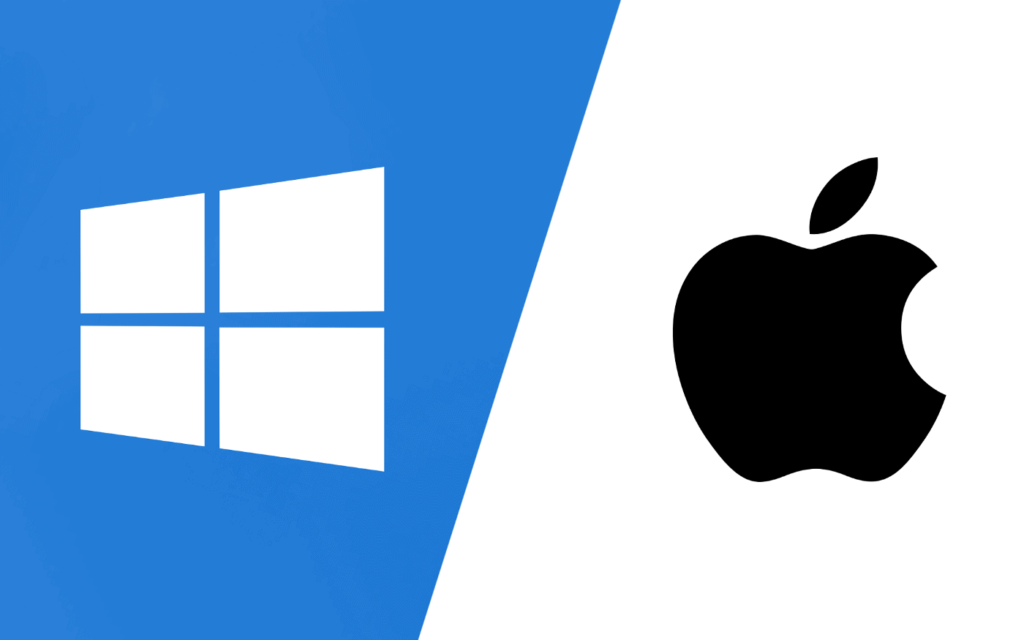
Windows OS: Windows offers a familiar interface with a Start menu, taskbar, and customizable desktop. Its intuitive design appeals to a wide range of users, allowing easy navigation and access to applications.
Mac OS: Mac OS is known for its sleek and streamlined interface. The macOS provides a clean and aesthetically pleasing environment, incorporating features like the Dock, Spotlight, and Mission Control for efficient multitasking.
2. Software Ecosystem
Windows OS: Windows boasts a vast software library, supporting a wide array of applications and games. Compatibility with a diverse range of software caters to various user needs, especially in gaming and business sectors.
Mac OS: Mac OS offers a curated ecosystem of software, including proprietary applications like iWork, iLife, and Final Cut Pro. While the software selection might be more limited compared to Windows, Mac OS emphasizes quality and optimized performance.
3. Customization and Flexibility
Windows OS: Windows provides extensive customization options, allowing users to personalize the desktop, themes, and settings. It offers more flexibility in hardware choices and system configurations.
Mac OS: Mac OS prioritizes a more controlled environment with limited customization options compared to Windows. However, macOS provides a consistent user experience across Apple devices and integrates seamlessly with other Apple products.
4. System Security and Updates
Windows OS: Windows has improved its security features over the years but remains more susceptible to malware and viruses compared to Mac OS. Regular updates and built-in security tools like Windows Defender enhance system security.
Mac OS: Mac OS is often perceived as more secure due to its Unix-based architecture, sandboxing techniques, and app store guidelines that restrict potential threats. However, no system is entirely immune to security risks.
5. Hardware Compatibility and Pricing
Windows OS: Windows is compatible with a wide range of hardware from various manufacturers, offering a plethora of options across different price ranges, including budget-friendly options.
Mac OS: Mac OS is exclusive to Apple hardware, limiting users to a specific range of devices. Apple products, including MacBooks and iMacs, tend to be pricier but are known for their quality and seamless integration.
6. Support and Updates
Windows OS: Microsoft provides comprehensive support, including regular updates, troubleshooting guides, and customer service. Windows updates aim to improve system performance and security.
Mac OS: Apple offers regular updates and support for Mac OS, ensuring system reliability, security patches, and compatibility with the latest Apple products and features.
7. Gaming and Multimedia Capabilities
Windows OS: Windows is a prominent platform for gaming due to its extensive library of game titles and robust support for gaming hardware and technologies like DirectX.
Mac OS: While Mac OS has seen improvements in gaming capabilities, it still lags behind Windows in terms of gaming options and performance. However, it excels in multimedia creation with software like Final Cut Pro and Logic Pro.
External Links for Further Reading:
In conclusion, Windows OS and Mac OS offer distinct user experiences, software ecosystems, and security measures. Understanding their differences allows users to make informed decisions based on their preferences, requirements, and compatibility with their computing needs. Whether it’s the familiarity and customization of Windows or the seamless integration and design of Mac OS, both operating systems have their strengths and appeal to diverse user bases.




