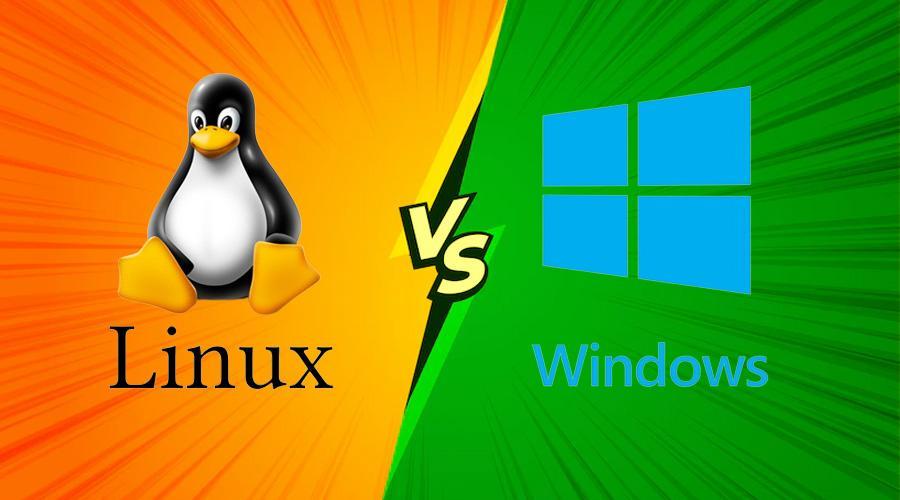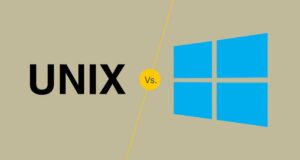Operating systems (OS) serve as the backbone of computing, facilitating interaction between hardware and software. Windows and Linux stand as prominent contenders in the realm of OS, each with its strengths, weaknesses, and loyal user bases. This comprehensive comparison aims to highlight the distinct features, functionalities, and philosophies of Windows and Linux, catering to users seeking insights into these two dominant operating systems.
1. User Interface and Experience
Windows OS: Windows is recognized for its user-friendly graphical interface. It offers a familiar environment with the Start menu, taskbar, and intuitive design, catering to a broad spectrum of users, especially those accustomed to a GUI-centric approach.
Linux OS: Linux distributions vary widely in their desktop environments. Some, like Ubuntu, offer user-friendly interfaces akin to Windows, while others, like Arch Linux, provide highly customizable, minimalist interfaces. Linux often appeals to tech-savvy users seeking flexibility and customization options.
2. Software and Application Availability
Windows OS: Windows boasts an extensive library of software and applications, both proprietary and third-party. Its compatibility with a vast array of programs caters to diverse user needs, especially in gaming and professional software.
Linux OS: Linux also offers a growing collection of software and applications. However, its availability and compatibility can vary among distributions. While popular applications like browsers, office suites, and development tools are prevalent, some specialized software might have limited support on Linux.
3. File System and Security
Windows OS: Windows typically uses the NTFS file system, known for its journaling capabilities and support for large file sizes. Security features have improved over the years, with built-in antivirus software (Windows Defender) and regular security updates.
Linux OS: Linux distributions commonly use ext4 as the default file system. Linux is renowned for its robust security, with a lesser vulnerability to viruses and malware due to its open-source nature. Regular updates and the ability to manage permissions enhance its security features.
4. Licensing and Cost
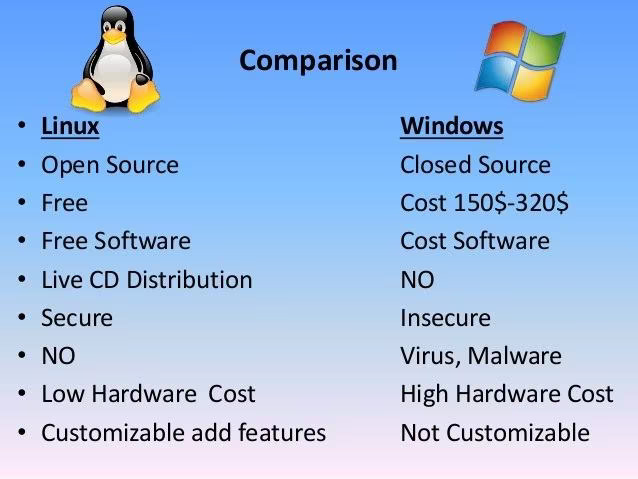
Windows OS: Windows operating systems are proprietary and come with licensing fees. While some versions offer free upgrades or trials, the full versions generally require a purchase.
Linux OS: Linux, being open-source, is generally free to use and distribute. Most distributions offer their systems for free, and users can modify and redistribute them without any cost, making it a cost-effective option for many.
5. System Performance and Resource Usage
Windows OS: Windows tends to have higher system requirements compared to some Linux distributions. It might consume more system resources, which can impact performance, especially on older hardware.
Linux OS: Linux is renowned for its efficiency and resource-friendliness. Many lightweight distributions can run smoothly on older hardware, making Linux a favorable choice for optimizing performance, particularly on low-powered devices.
6. Support and Community
Windows OS: Microsoft provides official support, including documentation, forums, and customer service, for Windows users. Updates and patches are regularly released to maintain system integrity.
Linux OS: Linux offers extensive community-driven support. Forums, online documentation, and collaborative communities associated with distributions assist users in troubleshooting issues, exploring functionalities, and customizing their systems.
7. Customization and Flexibility
Windows OS: Windows provides some customization options but is comparatively less flexible than Linux. Users have limited control over certain aspects of the operating system compared to Linux.
Linux OS: Linux shines in terms of customization and flexibility. Users have control over nearly every aspect of their system, allowing for extensive customization of desktop environments, software installations, and system configurations.
8. Enterprise and Server Environments
Windows OS: Windows is widely used in enterprise environments, providing comprehensive support for business needs, server applications, and Active Directory for managing networks.
Linux OS: Linux is prevalent in server environments, powering a significant portion of servers worldwide. Its stability, performance, and ability to handle diverse server tasks make it a favored choice for many enterprises and web servers.
External Links for Further Reading:
- Microsoft Windows Official Site
- Linux Foundation – Understanding Linux
- Ubuntu – About Ubuntu Desktop
In conclusion, Windows and Linux are distinct operating systems with their strengths and target audiences. Windows offers a user-friendly environment with broad software compatibility, while Linux champions customization, security, and open-source collaboration. Understanding their differences allows users to choose the OS that aligns best with their preferences, needs, and computing environments.