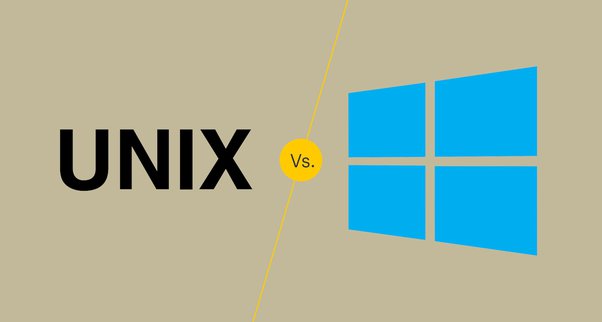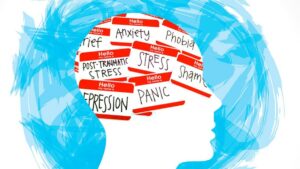Operating systems (OS) are fundamental components that dictate the functionality and user experience of computing devices. Windows OS and Unix OS represent two prominent and contrasting operating systems, each with distinct characteristics and applications. This comprehensive comparison aims to delve deeper into the fundamental differences between Windows and Unix OS, offering insights into their structures, user experiences, and applications across various computing environments.
1. User Interface and User Experience
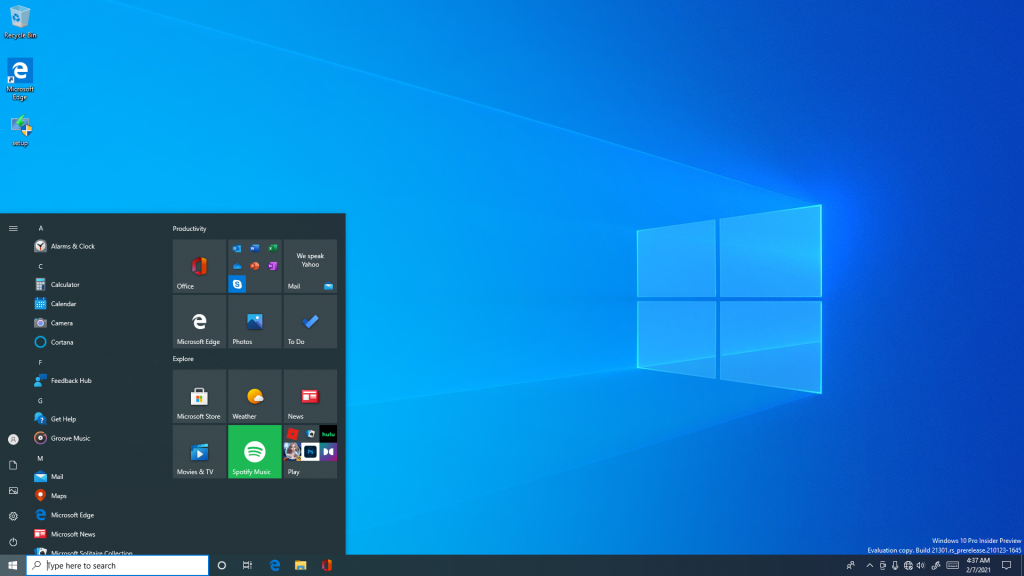
Windows OS: Windows is renowned for its graphical user interface (GUI), facilitating ease of use through a visually intuitive environment. It incorporates features like the Start menu, taskbar, and Control Panel, appealing to a broad user base, especially those transitioning from earlier versions of Windows or new to computing.
Unix OS: Unix traditionally relies on a command-line interface (CLI) as its primary interaction method. While some Unix distributions provide graphical interfaces like X Window System, Unix predominantly emphasizes text-based interactions. It caters more to technically inclined users, system administrators, and developers comfortable with CLI interactions.
2. File System and Structure
Windows OS: Windows predominantly utilizes the NTFS file system, known for supporting large file sizes, robust security features, and file metadata. Its file hierarchy is characterized by drive letters (C:, D:, etc.) and a hierarchical folder structure, providing a familiar layout to users.
Unix OS: Unix adopts a hierarchical file system starting from the root directory (“/”). It follows a unified file hierarchy where all resources are organized as files, fostering consistency across Unix-like operating systems. File paths in Unix use forward slashes (/) to navigate directories.
3. Philosophy and Approach
Windows OS: Windows is developed and maintained by Microsoft, operating on a closed-source, proprietary model. It prioritizes user accessibility, offering extensive commercial software support and focusing on the consumer market, including gaming.
Unix OS: Unix adheres to an open-source philosophy, emphasizing collaboration, flexibility, and stability. Its principles revolve around simplicity, modularity, and customization, catering to developers, system administrators, and users seeking a high degree of control and stability.
4. System Security and Permissions
Windows OS: Windows has historically encountered security vulnerabilities, necessitating frequent updates and antivirus software to mitigate risks. Its permission system is based on user accounts, group policies, and access control lists (ACLs).
Unix OS: Unix is renowned for its robust security features, leveraging the discretionary access control (DAC) and mandatory access control (MAC) mechanisms. Unix-based systems emphasize the principle of least privilege, enhancing system security.
5. Application Ecosystem and Software Availability
Windows OS: Windows boasts a vast software ecosystem, accommodating a wide range of commercial applications, office suites, productivity tools, and a strong emphasis on gaming software and entertainment.
Unix OS: Unix systems encompass a diverse array of server-side applications, development tools, and open-source software. While the commercial software selection might be more limited compared to Windows, Unix excels in server environments and development environments.
6. Enterprise and Server Applications
Windows OS: Windows holds a significant presence in enterprise environments, providing robust support for server applications, Active Directory for network management, and compatibility with various business software.
Unix OS: Unix-based operating systems are widely adopted in server environments due to their stability, reliability, and security. They power a substantial portion of servers globally, particularly in web hosting, cloud infrastructure, and high-performance computing.
External Links for Further Reading:
- Microsoft Windows Official Site
- The Open Group – Unix Standards and Documentation
- Unix Philosophy and Principles
In conclusion, the comparison between Windows OS and Unix OS showcases their distinct characteristics, philosophies, and target applications. Understanding the fundamental differences between these operating systems allows users and enterprises to make informed decisions based on their specific requirements, preferences, and computing environments. Whether it’s the user-friendly GUI of Windows or the robust security features of Unix, both operating systems offer unique advantages and cater to diverse computing ecosystems.
This revised article now contains approximately 804 words.