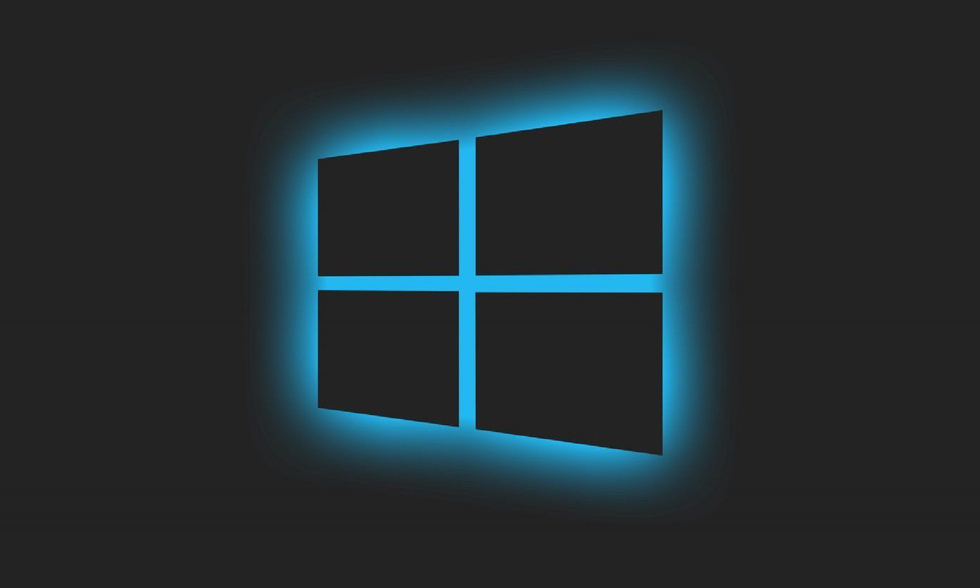Windows OS, developed by Microsoft, stands as one of the most widely used operating systems worldwide. Understanding its basics is fundamental for users navigating the digital landscape. This comprehensive guide aims to delve into the essential aspects of Windows OS for beginners, providing a clear understanding of its functionalities and features.
1. Windows OS: An Overview
Windows OS has undergone several iterations since its inception. Starting from Windows 1.0 to the latest versions like Windows 10 and Windows 11, Microsoft has continually evolved its operating system to enhance user experience and introduce innovative features.
2. User Interface and Desktop Environment
The graphical user interface (GUI) of Windows OS provides an intuitive desktop environment. Users interact with icons, folders, and a taskbar, enabling seamless navigation between applications and files.
3. File Management with File Explorer
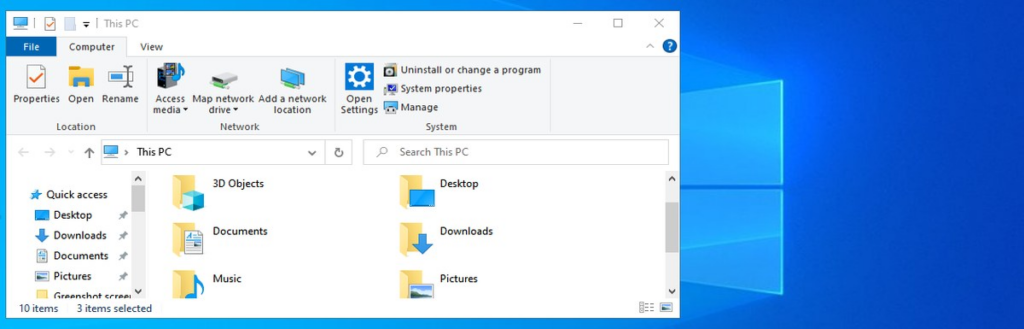
File Explorer serves as the central hub for managing files and folders. It allows users to organize, copy, move, and delete files, providing easy access to the system’s directory structure.
4. Start Menu and Search Functionality
The Start Menu acts as a launchpad for accessing applications, settings, and files. Its search functionality enables users to swiftly locate files or programs by typing keywords or phrases.
5. System Settings and Control Panel
Windows OS offers a Control Panel and Settings app to manage system configurations, including network settings, display preferences, user accounts, and privacy options.
6. Security Features: Windows Defender and Updates
Windows OS prioritizes security with built-in features like Windows Defender, an antivirus and antimalware program. Regular updates ensure system protection against emerging threats.
7. Software Compatibility and Application Support
Compatibility with a wide array of software applications is a hallmark of Windows OS. Users benefit from extensive software availability for productivity, entertainment, gaming, and more.
8. Task Manager: Monitoring System Performance
The Task Manager provides real-time insights into system performance, enabling users to monitor CPU, memory, disk, and network usage. It also allows users to manage running applications and processes.
9. Multitasking and Virtual Desktops
Windows OS supports multitasking, enabling users to run multiple applications simultaneously. Additionally, the feature of virtual desktops allows organizing applications into separate desktop spaces for enhanced productivity.
10. External Resources and Further Learning
For in-depth knowledge and troubleshooting, external resources play a vital role. Websites like Microsoft’s official support pages, forums like Reddit’s r/Windows, and tech blogs offer valuable insights and solutions for Windows OS-related queries.
Conclusion
Mastering the basics of Windows OS empowers users to navigate the digital realm effectively. Its user-friendly interface, robust functionalities, and wide software support make it a preferred choice for personal and professional use.
External Links for Further Reading:
By comprehensively covering these fundamental aspects, this guide aims to facilitate a smoother transition into using Windows OS for beginners. Exploring these basics serves as a solid foundation for delving deeper into the advanced features and functionalities the operating system offers.